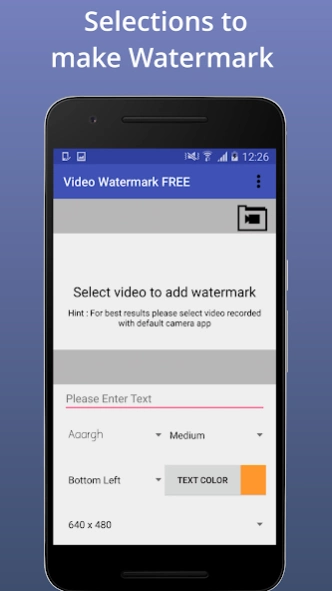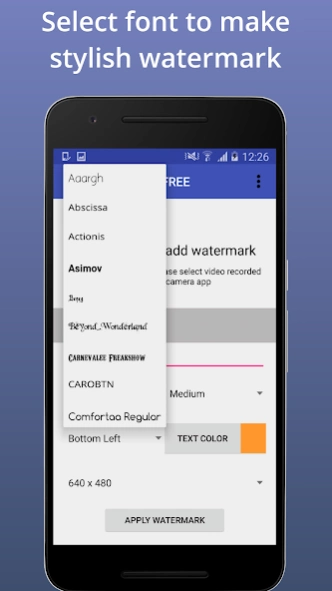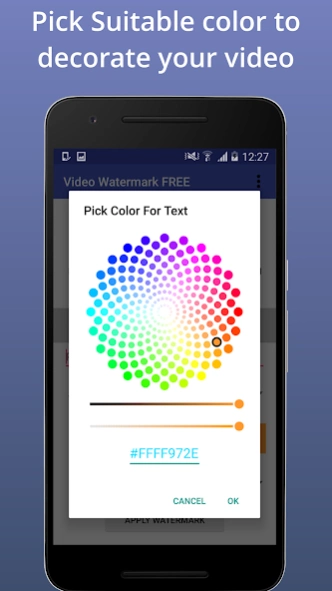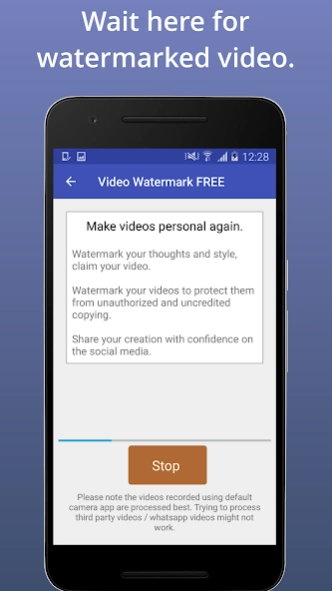Video Watermark 1.2
Free Version
Publisher Description
Video Watermark - Make videos personal again. Watermark your thoughts and style, claim your video.
You have recorded an amazing video using your phone and want to share it on social media. Add your watermark text on the video to personalize it.
Why watermark is important ?
Watermark your videos to protect them from unauthorized and uncredited copying. Watermarked video's deters content stealers and those who pass anyone's video as original work without giving due credit. Share your creation with confidence on the social media.
Video Watermark FREE does the work for you in just two steps 1) select video 2) enter text. No other complex stuff required.
It supports setting font size, colors, position, font so you can create your perfect and unique style.
Some options of size, fonts, position are disabled in FREE version. Please consider purchasing the PRO version for all options after you have tried the free version.
Please note the videos recorded using default camera app are processed best. Trying to process third party videos / whatsapp videos might not work.
This app is useful for content creators and video bloggers. Watermarked videos are saved as a copy and the original video remains intact.
Test Cases done on Moto X Play, results may vary with other devices depending on hardware.
Video Duration : Video Resolution : Size : Time to Watermark
30 sec : 640x480 : 16 MB : 50 sec
30 sec : FULL HD : 61 MB : 1 min 19 sec
5 mins : FULL HD : 600+ MB : 12 mins 30 sec
Download our Video Sizer app, see more apps section. It lets you record videos in smaller resolution which create smaller file sizes.
Use Video Sizer to record your video in small size. Then watermark it using Video Watermark FREE. You'll have your unique video ready in minutes. Now share this video on social media with confidence.
About Video Watermark
Video Watermark is a free app for Android published in the System Maintenance list of apps, part of System Utilities.
The company that develops Video Watermark is ZAAX Consulting PLC. The latest version released by its developer is 1.2.
To install Video Watermark on your Android device, just click the green Continue To App button above to start the installation process. The app is listed on our website since 2024-04-01 and was downloaded 8 times. We have already checked if the download link is safe, however for your own protection we recommend that you scan the downloaded app with your antivirus. Your antivirus may detect the Video Watermark as malware as malware if the download link to com.zaax.videowatermarkfree is broken.
How to install Video Watermark on your Android device:
- Click on the Continue To App button on our website. This will redirect you to Google Play.
- Once the Video Watermark is shown in the Google Play listing of your Android device, you can start its download and installation. Tap on the Install button located below the search bar and to the right of the app icon.
- A pop-up window with the permissions required by Video Watermark will be shown. Click on Accept to continue the process.
- Video Watermark will be downloaded onto your device, displaying a progress. Once the download completes, the installation will start and you'll get a notification after the installation is finished.